NEC Session Border Controllers
NEC UNIVERGE® BX Series Enterprise Session Border Controllers (E-SBC) ensures that your VoIP Unified Communications solution is always secure.
Sitting between your organisation and the VOIP service providers, this dedicated firewall protects your phone system from malicious attacks and fraudulent activity.
At a glance:
- Protect your communications infrastructure from unauthorised usage
- Provides defence against Denial of Service fraud and eavesdropping
- Allows remote users to securely connect mobile clients and softphones
- Secure integration (TLS) to SIP trunk providers
- Deploy as a dedicated device or virtual appliance
communicate securely
The UNIVERGE BX series E-SBC’s compliment your NEC SL2100 or UNIVERGE SV9000 series Unified Communications platforms to provide an added layer of security.
secure remote access
The UNIVERGE BX Series protects your mobile employees by allowing them to securely make and receive calls using mobile clients on their tablets, smart phones or laptops. Read some more about SBC’s here.
reliability
The BX series offer active / standby high availability and maintains voice quality to deliver reliable enterprise VoIP communications no matter what happens. Advanced call routing mechanisms, network voice quality monitoring and branch survivability capabilities result in minimum communications downtime.
Web Based Management
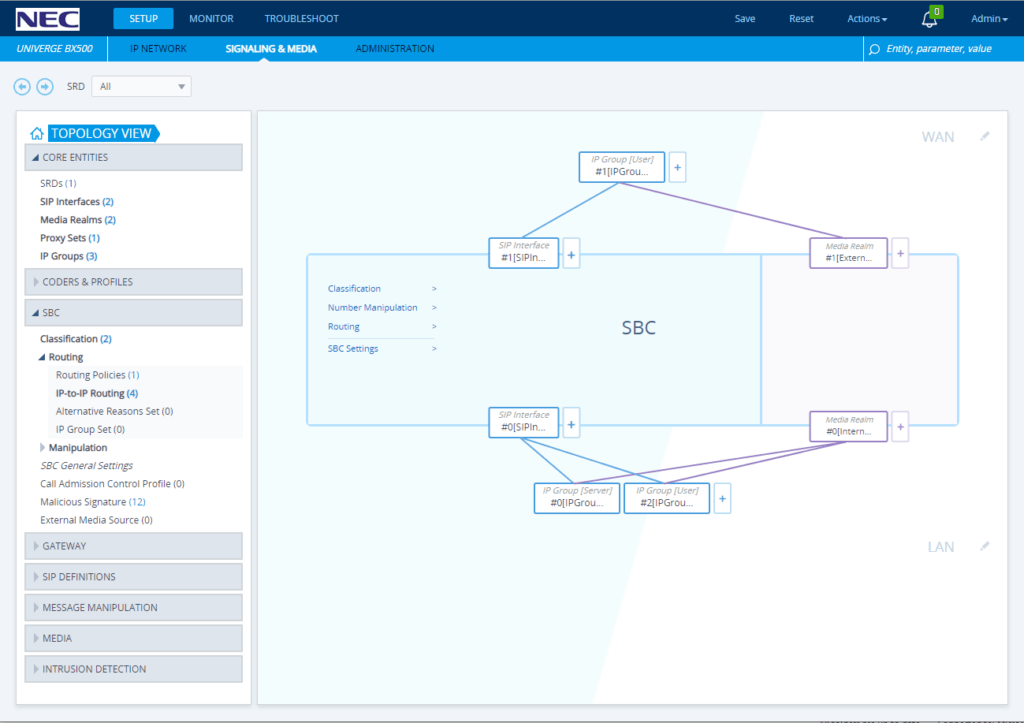
Everything can be managed in a standard web browser from within your network or remotely if enabled. HTTPS and LDAP authentication ensures you are who you say you are and that no one can see or modify your configuration.
The User interface is intuitive and features are logically grouped together for ease-of-use. In the rare case you can’t find the feature you are after, the inbuilt search feature will get you there.
BX500 Appliance

Suitable for small business with a small mobile workforce with only light trunk usage.
- Small business affordability
- Shelf mount appliance
- Up to 200 registered users
- Up to 60 concurrent sessions
- Transcoding is not available
BX800 Appliance

Suitable for larger organisations with a large mobile workforce with high trunk usage.
- Rack mount appliance
- Up to 1500 registered users
- Up to 400 concurrent sessions
- Fault tolerant
- Transcoding is available
When and Why to use a Session Border Controller
When to use a SBC
If you are using any of the following services you should consider using a Session Border Controller:
- SIP trunks over the internet
- SIP trunks over a dedicated service
- Mobile clients
- Remote deskphone clients
- Remote softphone clients
Why use a SBC with a Firewall
A Session Border Controller is designed to protect your VoIP system from intrusion and malicious attack by:
- Protecting your telecommunication infrastructure from unauthorised access
- Protection against Denial of Service (DOS) attacks
- Protection against fraud through unauthorised usage
- Protection against eavesdropping with encryption over a secure TLS
- Seculry connect remote workers on mobile clients or softphones
What else should you do?
There are some measures you can take to reduce the risk of cyber attack. Be proactive and take action BEFORE an attack.
- Hide your PBX behind a SBC
- Enforce complex and longer passwords
- Remove unused extension ports and voicemail users
- Remove unused and default web administration users
- Only allow selected users to connect remotely
- Limit or restrict the phone numbers that can be dialled
- Ask your provider to restrict certain numbers
- Install NEC Toll Fraud Guard Application on SL2100 and SV9100


