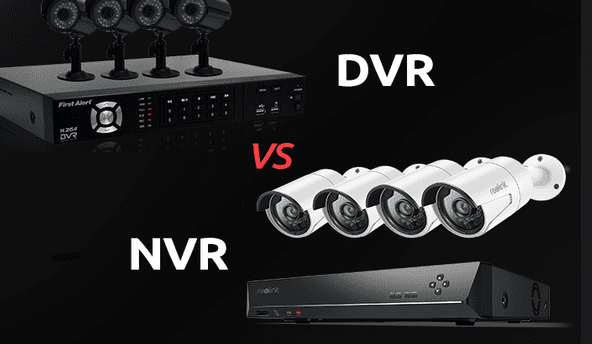How to connect cctv camera to PC without DVR

One question we’re often asked at Pacific Television and Data is whether it’s possible to hook up a CCTV camera without a digital video recorder (DVR). The answer is simple – if you don’t want to use a DVR, it’s possible to connect your camera to a PC and still enjoy the benefits of home security. Keep reading to learn how.
What is a DVR, and do I really need one?
A DVR records video to a disk drive, SD card, USB, or another mass storage device. DVRs allow for convenient, high-quality surveillance, and also make it possible for you to record, pause and rewatch live footage whenever you need.
DVRs do have great benefits – they’ll help you save money, allow for extra storage capacity, and improve the longevity of your system. Cameras without DVRs aren’t able to record or store long-term footage, so if you do want to monitor any activity you’ll want to have recording capacity.
That being said, you don’t need a DVR to connect your security camera. A network or WiFi security camera doesn’t require a DVR to record, and the quality of your footage won’t be compromised.
How do I connect a CCTV camera to my PC without a DVR?
Step 1: Make sure your TV is compatible
You’ll first need to make sure you have a PC with graphics capacity, along with CCTV compatibility. If your PC doesn’t have these functions, don’t worry – these devices aren’t too difficult to find on the market.
Step 2: Download and install software
You’ll need to install software that links the camera to your PC or laptop, making sure that the software used to record and monitor footage is compatible with your particular operating system.
Step 3: Mount your camera
After you’ve installed the software you need, mount your camera in its intended location. It’s important you place it in an area with a wide view of your space. Make sure there’s nothing obstructing its vision, and install it in a location that’s well-lit, especially at night.
Step 4: Connect the camera to your laptop
A coaxial cable can allow your camera to link with your laptop. It’s important to note that not all cameras are compatible with coaxial cables; some cameras are able to connect with a USB cable.
Step 5: Connect to the internet
Once you connect your computer and camera, you need to link your camera to your Internet connection. Once you’re connected, you’ll be able to record footage with ease.
Contact us
For all your business’s CCTV and technology needs, choose Pacific Telephone & Data. Our team is passionate about delivering professional, individualised technological solutions to small and large businesses across the Hunter Region. We have decades of experience and industry knowledge and proudly collaborate with partners around the country, so you can count in the quality and reach of our services. Contact us today on (02) 4922 7888 to learn more about our team and what we can offer your business.